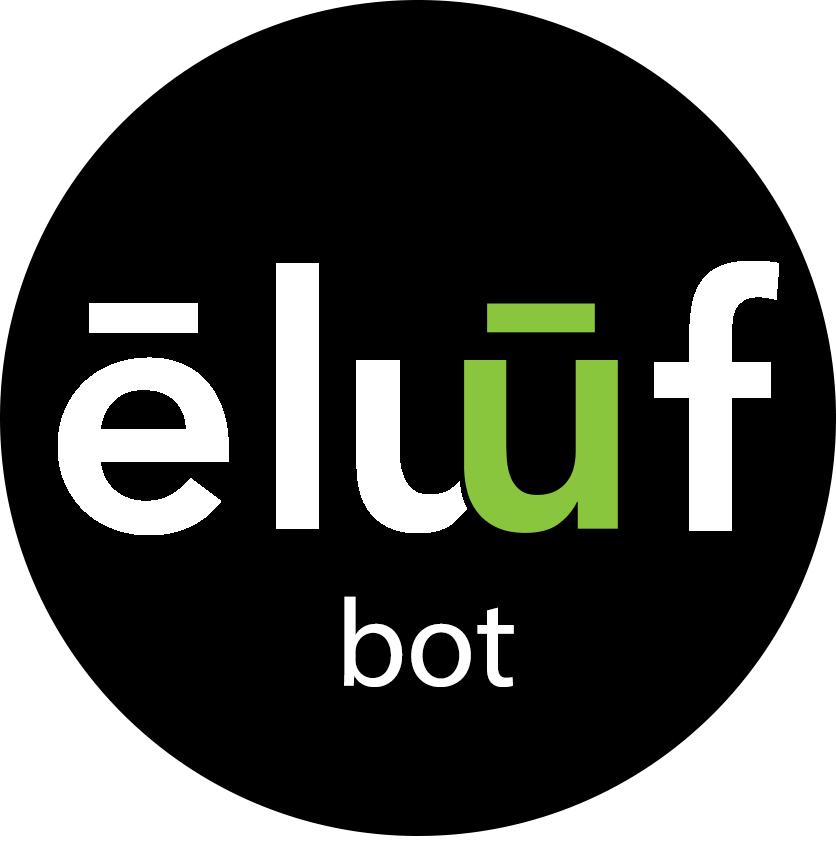How to Fix a Broken Process
A broken process can lead to unhappy customers and employees, slower turnaround times, less efficiency…
Broken processes tend to occur over time, not as the result of bad employees or a lack of caring. Changes in customer purchasing habits, the natural growth of your business, new technologies…all of these can lead to processes that are out of date and ineffective.